Optics
Optics are a powerful tool for traversing and modifying JSON documents. They can reduce boilerplate considerably, especially if you are working with deeply nested JSON.
circe provides support for optics by integrating with Monocle. To use them, add a
dependency on circe-optics to your build:
libraryDependencies += "io.circe" %% "circe-optics" % "0.15.0"Note that this will require your project to depend on both Scalaz and cats.
Traversing JSON
Suppose we have the following JSON document:
import io.circe._, io.circe.parser._
val json: Json = parse("""
{
"order": {
"customer": {
"name": "Custy McCustomer",
"contactDetails": {
"address": "1 Fake Street, London, England",
"phone": "0123-456-789"
}
},
"items": [{
"id": 123,
"description": "banana",
"quantity": 1
}, {
"id": 456,
"description": "apple",
"quantity": 2
}],
"total": 123.45
}
}
""").getOrElse(Json.Null)If we wanted to get the customer's phone number, we could do it using a cursor as follows:
val phoneNumFromCursor: Option[String] = json.hcursor.
downField("order").
downField("customer").
downField("contactDetails").
get[String]("phone").
toOption
// phoneNumFromCursor: Option[String] = Some(value = "0123-456-789")This works, but it's a little verbose. We could rewrite it using optics like this:
import io.circe.optics.JsonPath._
val _phoneNum = root.order.customer.contactDetails.phone.string
// _phoneNum: monocle.package.Optional[Json, String] = monocle.POptional$$anon$1@457f9627
val phoneNum: Option[String] = _phoneNum.getOption(json)
// phoneNum: Option[String] = Some(value = "0123-456-789")Note the difference between cursors and optics. With cursors, we start with a JSON document, get a cursor from it, and then use that cursor to traverse the document. With optics, on the other hand, we first define the traversal we want to make, then apply it to a JSON document.
In other words, optics provide a way to separate the description of a JSON traversal from its execution. Consequently we can reuse the same traversal against many different documents, compose traversals together, and so on.
Let's look at a more complex example. This time we want to get the quantities of all the items in the order. Using a cursor it might look like this:
val itemsFromCursor: Vector[Json] = json.hcursor.
downField("order").
downField("items").
focus.
flatMap(_.asArray).
getOrElse(Vector.empty)
// itemsFromCursor: Vector[Json] = Vector(
// JObject(value = object[id -> 123,description -> "banana",quantity -> 1]),
// JObject(value = object[id -> 456,description -> "apple",quantity -> 2])
// )
val quantities: Vector[Int] =
itemsFromCursor.flatMap(_.hcursor.get[Int]("quantity").toOption)
// quantities: Vector[Int] = Vector(1, 2)And with optics:
val items: List[Int] =
root.order.items.each.quantity.int.getAll(json)
// items: List[Int] = List(1, 2)Modifying JSON
Optics can also be used for making modifications to JSON.
Suppose we decide to have a 2-for-1 sale, so we want to double all the quantities in the order. This can be achieved with a small change to the code we wrote for traversal:
val doubleQuantities: Json => Json =
root.order.items.each.quantity.int.modify(_ * 2)
// doubleQuantities: Json => Json = monocle.PTraversal$$Lambda$19207/0x00000008049dc840@77d12663
val modifiedJson = doubleQuantities(json)
// modifiedJson: Json = JObject(
// value = object[order -> {
// "customer" : {
// "name" : "Custy McCustomer",
// "contactDetails" : {
// "address" : "1 Fake Street, London, England",
// "phone" : "0123-456-789"
// }
// },
// "items" : [
// {
// "id" : 123,
// "description" : "banana",
// "quantity" : 2
// },
// {
// "id" : 456,
// "description" : "apple",
// "quantity" : 4
// }
// ],
// "total" : 123.45
// }]
// )The result is a copy of the original JSON with only the quantity fields updated.
Recursively modifying JSON
Sometimes you may need to recursively modify JSON. Let's assume you need to transform all numbers into strings in the example JSON:
import io.circe.optics.JsonOptics._
import monocle.function.Plated
Plated.transform[Json] { j =>
j.asNumber match {
case Some(n) => Json.fromString(n.toString)
case None => j
}
}(json)
// res0: Json = JObject(
// value = object[order -> {
// "customer" : {
// "name" : "Custy McCustomer",
// "contactDetails" : {
// "address" : "1 Fake Street, London, England",
// "phone" : "0123-456-789"
// }
// },
// "items" : [
// {
// "id" : "123",
// "description" : "banana",
// "quantity" : "1"
// },
// {
// "id" : "456",
// "description" : "apple",
// "quantity" : "2"
// }
// ],
// "total" : "123.45"
// }]
// )Dynamic
Some of the code above may look quite magical at first glance. How are we calling methods like
order, items and customer on circe's JsonPath class?
The answer is that JsonPath relies on a slightly obscure feature of Scala called Dynamic. This
means you can call methods that don't actually exist. When you do so, the selectDynamic method is
called, and the name of the method you wanted to call is passed as an argument.
Warning
The use of Dynamic means that your code is not "typo-safe". For example, if you fat-finger the previous example:
val doubleQuantities: Json => Json =
root.order.itemss.each.quantity.int.modify(_ * 2) // Note the "itemss" typo
val modifiedJson = doubleQuantities(json)This code will compile just fine, but not do what you expect. Because the JSON document doesn't have
an itemss field, the same document will be returned unmodified.